3 Masalah kritis seputar windows system
Untuk para pengguna windows biasanya masalah-masalah yang saya sebutkan dibawah ini sering muncul seiring usia pemakaian dan kebiasaan memakai komputer. Saya tuliskan dengan bahasa yang semudah mungkin untuk dimengerti sehingga semua orang bisa mempraktekkannya sendiri dirumah. Kalo gak rusak ya gak usah dipraktekin. Selamat mencoba, question are always welcome.
Memperbaiki windows yang corrupt tanpa harus install ulang??
Ngerasa Windows kamu udah lambat banget walau pun udah berbagai cara dilakuin, atau suddenly sering banget nge-hang?? mungkin ini bisa ngebantu. First of all kamu harus punya CD Windows yang sesuai dengan OS yang kamu punya. dalam contoh ini menggunakan Windows XP Profesional. Kemudian [Start] > [Run] ketik sfc[spasi]/scannow [Enter], nanti Windows akan meminta CD Windows, masukkan dan biarkan Windows bekerja, setelah selesai Restart.
Windows sering restart sendiri??
Ada beberapa alasan mengapa Windows jadi sering Restart sendiri.
Dia males liat kamu jadi dia restart2 sendiri sampe cape. Untuk mengatasinya, tutupin muka kamu sendiri ketika menyalakan komputernya. Atau suruh orang lain untuk menyalakan komputernya.
Karena virus.
Kegagalan mendeteksi hardware (biasanya dtandai dengan layar biru yang kemudian me-restart).
Jika kamu habis pasang hardware baru atau habis update salah satu driver hardware kamu, bisa jadi itu yang bikin masalah. Untuk mengatasinya, copot kembali hardware yang baru dipasang, ada kemungkinan hardware tersebut tidak cocok, bisa juga karena windows kamu sudah corrupt sehingga gagal mendeteksi hardware baru itu. Atau uninstall driver yang baru saja di-update itu.
Kehilangan kernel32.dll. Kamu bahkan tidak bisa sampai ke logo windows jika ini terjadi, selalu saja restart dan restart terus berulang-ulang. Mengatasinya, siapkan CD Windows, restart kemudian booting ke lewat CD ini. Pada saat layar biru "Windows XP Setup" tekan tombol [R] untuk masuk ke Recovery Console. pilih lokasi windows kamu. Nanti muncul command prompt, ketik perintah-perintah berikut:
cd[spasi]system32
ren[spasi]kernel32.dll[spasi]kernel32.old
expand[spasi]D:\i386\kernel32.dll
dimana D adalah drive CD-ROM kamu. setelah selesai, ketik exit kemudian Restart.
Tidak bisa masuk windows??
Ada beberapa alasan mengapa kamu tidak bisa masuk ke dalam Windows kamu sendiri.
Komputernya udah gak mau liat kamu lagi. Solusinya, ganti komputer atau ganti muka
NTOSKRNL.EXE hilang, biasanya menampilkan pesan NTOSKRNL.EXE missing or corrupt.
Solusinya siapkan CD Windows, restart kemudian booting ke lewat CD ini. Pada saat layar biru "Windows XP Setup" tekan tombol [R] untuk masuk ke Recovery Console. pilih lokasi windows kamu. Nanti muncul command prompt, ketik perintah-perintah berikut:
cd[spasi]i386
expand[spasi]ntkrnlmp.ex_
c:\Windows\system32\ntoskrnl.exe
Setelah selesai, ketik exit kemudian Restart.
NTLDR hilang, biasanya menampilkan pesan NTLDR Missing press a key to reboot.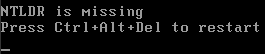
Solusinya siapkan CD Windows, restart kemudian booting ke lewat CD ini. Pada saat layar biru "Windows XP Setup" tekan tombol [R] untuk masuk ke Recovery Console. pilih lokasi windows kamu. Nanti muncul command prompt, ketik perintah-perintah berikut:
copy[spasi]D:\i386\ntldr[spasi]c:
copy[spasi]D:\i386\ntdetect.com[spasi]c:
dimana D adalah drive CD-ROM kamu. setelah selesai, ketik exit kemudian Restart.
hall.dll hilang, biasanya menampilkan pesan hall.dll missing or corrupt. Solusinya siapkan CD Windows, restart kemudian booting ke lewat CD ini. Pada saat layar biru "Windows XP Setup" tekan tombol [R] untuk masuk ke Recovery Console. pilih lokasi windows kamu. Nanti muncul command prompt, ketik perintah-perintah berikut:
fixmbr
bootcfg[spasi]/rebuild
Setelah selesai, ketik exit kemudian Restart.
Boot.ini rusak/hilang, biasanya menampilkan pesan Unmountable boot volume.
Solusinya siapkan CD Windows, restart kemudian booting ke lewat CD ini. Pada saat layar biru "Windows XP Setup" tekan tombol [R] untuk masuk ke Recovery Console. pilih lokasi windows kamu. Nanti muncul command prompt, ketik perintah-perintah berikut:
chkdsk[spasi]/p
fixboot
Tekan [Y] untuk konfirmasi. Setelah selesai, ketik exit kemudian Restart.
Memperbaiki windows yang corrupt tanpa harus install ulang??
Ngerasa Windows kamu udah lambat banget walau pun udah berbagai cara dilakuin, atau suddenly sering banget nge-hang?? mungkin ini bisa ngebantu. First of all kamu harus punya CD Windows yang sesuai dengan OS yang kamu punya. dalam contoh ini menggunakan Windows XP Profesional. Kemudian [Start] > [Run] ketik sfc[spasi]/scannow [Enter], nanti Windows akan meminta CD Windows, masukkan dan biarkan Windows bekerja, setelah selesai Restart.
Windows sering restart sendiri??
Ada beberapa alasan mengapa Windows jadi sering Restart sendiri.
Dia males liat kamu jadi dia restart2 sendiri sampe cape. Untuk mengatasinya, tutupin muka kamu sendiri ketika menyalakan komputernya. Atau suruh orang lain untuk menyalakan komputernya.
Karena virus.
Kegagalan mendeteksi hardware (biasanya dtandai dengan layar biru yang kemudian me-restart).

Jika kamu habis pasang hardware baru atau habis update salah satu driver hardware kamu, bisa jadi itu yang bikin masalah. Untuk mengatasinya, copot kembali hardware yang baru dipasang, ada kemungkinan hardware tersebut tidak cocok, bisa juga karena windows kamu sudah corrupt sehingga gagal mendeteksi hardware baru itu. Atau uninstall driver yang baru saja di-update itu.
Kehilangan kernel32.dll. Kamu bahkan tidak bisa sampai ke logo windows jika ini terjadi, selalu saja restart dan restart terus berulang-ulang. Mengatasinya, siapkan CD Windows, restart kemudian booting ke lewat CD ini. Pada saat layar biru "Windows XP Setup" tekan tombol [R] untuk masuk ke Recovery Console. pilih lokasi windows kamu. Nanti muncul command prompt, ketik perintah-perintah berikut:
cd[spasi]system32
ren[spasi]kernel32.dll[spasi]kernel32.old
expand[spasi]D:\i386\kernel32.dll
dimana D adalah drive CD-ROM kamu. setelah selesai, ketik exit kemudian Restart.
Tidak bisa masuk windows??
Ada beberapa alasan mengapa kamu tidak bisa masuk ke dalam Windows kamu sendiri.
Komputernya udah gak mau liat kamu lagi. Solusinya, ganti komputer atau ganti muka
NTOSKRNL.EXE hilang, biasanya menampilkan pesan NTOSKRNL.EXE missing or corrupt.

Solusinya siapkan CD Windows, restart kemudian booting ke lewat CD ini. Pada saat layar biru "Windows XP Setup" tekan tombol [R] untuk masuk ke Recovery Console. pilih lokasi windows kamu. Nanti muncul command prompt, ketik perintah-perintah berikut:
cd[spasi]i386
expand[spasi]ntkrnlmp.ex_
c:\Windows\system32\ntoskrnl.exe
Setelah selesai, ketik exit kemudian Restart.
NTLDR hilang, biasanya menampilkan pesan NTLDR Missing press a key to reboot.
Solusinya siapkan CD Windows, restart kemudian booting ke lewat CD ini. Pada saat layar biru "Windows XP Setup" tekan tombol [R] untuk masuk ke Recovery Console. pilih lokasi windows kamu. Nanti muncul command prompt, ketik perintah-perintah berikut:
copy[spasi]D:\i386\ntldr[spasi]c:
copy[spasi]D:\i386\ntdetect.com[spasi]c:
dimana D adalah drive CD-ROM kamu. setelah selesai, ketik exit kemudian Restart.
hall.dll hilang, biasanya menampilkan pesan hall.dll missing or corrupt. Solusinya siapkan CD Windows, restart kemudian booting ke lewat CD ini. Pada saat layar biru "Windows XP Setup" tekan tombol [R] untuk masuk ke Recovery Console. pilih lokasi windows kamu. Nanti muncul command prompt, ketik perintah-perintah berikut:
fixmbr
bootcfg[spasi]/rebuild
Setelah selesai, ketik exit kemudian Restart.
Boot.ini rusak/hilang, biasanya menampilkan pesan Unmountable boot volume.

Solusinya siapkan CD Windows, restart kemudian booting ke lewat CD ini. Pada saat layar biru "Windows XP Setup" tekan tombol [R] untuk masuk ke Recovery Console. pilih lokasi windows kamu. Nanti muncul command prompt, ketik perintah-perintah berikut:
chkdsk[spasi]/p
fixboot
Tekan [Y] untuk konfirmasi. Setelah selesai, ketik exit kemudian Restart.
.jpg)

.jpg)

(ANDROID).jpg)
(ANDROID)1.jpg)
.jpg)